Reference card
Documentation
Docs CSC is based on Material for MkDocs. Note that not all (by far) features are supported.
Source
This page is more useful when viewed side-by-side with the Markdown source at GitHub.
This page contains some elements that are available in Docs CSC. For example, here we have some
body text with an external link. Some of it is
boldfaced, some italicized. Some might be monospaced. Some acronyms, like HPC, are
defined automatically (see: Glossary).
There's even text in a blockquote. The blockquote has some filler text after an empty line. I like to imagine it's what a typewriter would dream.
Vel suscipit quia voluptates quis. Rerum sequi voluptatem in non ipsam tempora quod natus. Soluta perferendis illo saepe sint ipsa vitae provident non. Et qui quaerat et rerum libero officia omnis enim. Laboriosam autem vel vel aut quod.
Here's a reference to a footnote:1
As you can see here: in some cases external links{ target=blank } followed by text _italicized using underscores will produce unwanted results. Italicize with asterisks instead.
Banners
The front page can be fitted with a banner to promote a course for example.
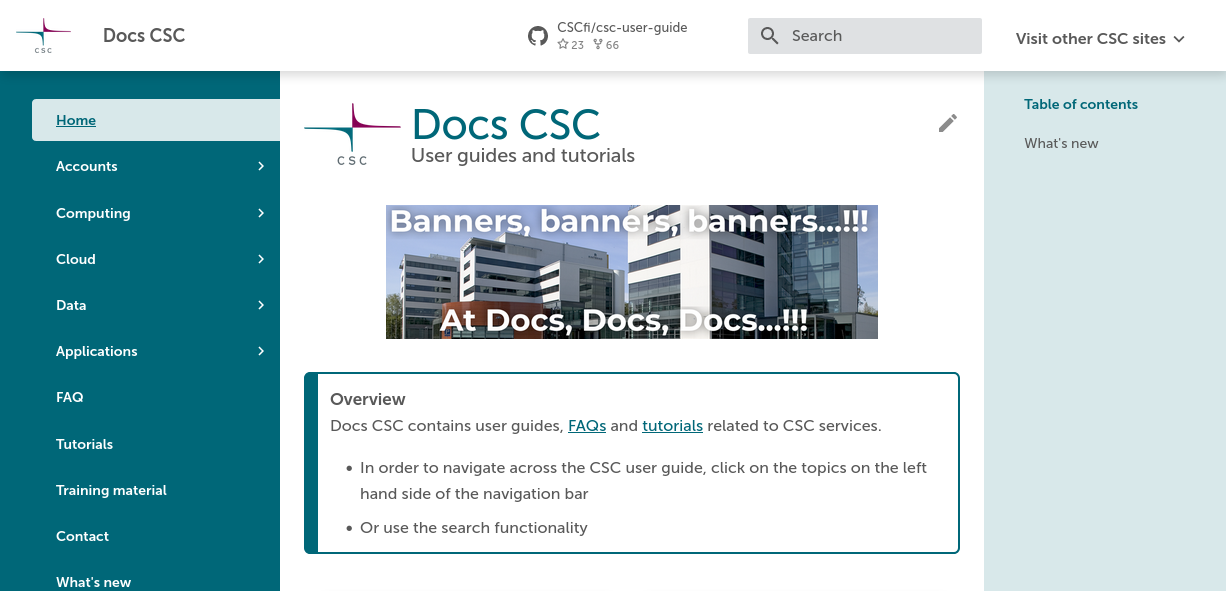
There is currently no special mechanism in place for controlling banners.
There is a <center> block in index.md to hold the banner. The images themselves
should go to docs/img/banners/. The width of the image can be controlled with a
width attribute. A target=_blank attribute should be present when a link
is pointing outside of Docs.
<center>
[{ width=80% }
](https://example.org/courses/example-course/){ target=_blank }
</center>
To hide the banner, it can just be commented out (mind that the commented-out <center>
block will still be visible in the HTML source of the page):
<!--
<center>
[{ width=80% }
](https://example.org/courses/example-course/){ target=_blank }
</center>
-->
Glossary
There is a glossary of HPC-related acronyms that get highlighted automatically. For example: CPU, GPU, QPU, etc. The acronyms are defined in the markdown file csc-overrides/assets/snippets/glossaries/hpc.md. More acronyms (case-sensitive) can be added there or into another markdown file, like so:
*[GNU]: GNU's not Unix!
*[DFT]: 1. Discrete Fourier Transform, 2. Density Functional Theory
markdown_extensions:
- ...
- pymdownx.snippets:
base_path: csc-overrides/assets/snippets
auto_append:
- glossaries/hpc.md
- glossaries/another_glossary.md
- ...
The glossary is also viewable as a page at docs.csc.fi/glossary.
Headings
The heading for Headings is a heading of a heading level 2. Remember to only use one heading level 1 heading on your page and to keep the heading hierarchy intact. So no skipping levels.
This is a heading level 3 heading
That one's a level 3. Here is some text under it.
Now for a level 4 heading
Some text four it here.
Level 5 heading: now with added monospace
No text this time.
Level 6
More text coming up next in Text.
Text
Lorem ipsum dolor sit amet, consectetur adipiscing elit. Vestibulum nulla ex, elementum ultrices tempor quis, commodo sit amet quam. Sed accumsan placerat nunc. Suspendisse elementum augue et est tempor lacinia. Pellentesque vel ante id nunc luctus euismod id non est. Vivamus porttitor dui et porta maximus. Sed quis orci finibus, feugiat orci vitae, luctus nisl. Praesent lorem turpis, tristique id lacus sed, sollicitudin ultricies velit. In maximus ante massa, in ullamcorper eros IaaS fermentum in. Nulla condimentum urna sit amet leo scelerisque, et iaculis odio iaculis. Donec quis tortor non metus tincidunt placerat. Curabitur rhoncus libero ut augue scelerisque varius. Nunc bibendum sit amet nisi in varius. Nullam eu eros elementum, pellentesque nisl non, laoreet felis. Ut et risus enim. Proin tempor tellus eu commodo blandit. Interdum et malesuada fames ac ante ipsum primis in faucibus.
Nam erat dui, ullamcorper sit amet erat nec, interdum posuere diam. Nam aliquet gravida hendrerit. Sed erat justo, feugiat sollicitudin scelerisque id, luctus sit amet velit. Sed suscipit at nisi eu ornare. Nam in mauris ex. In ut sagittis nibh, eleifend pharetra tortor PaaS. Integer sapien tortor, ullamcorper ac diam ut, vehicula mattis augue. Pellentesque a enim eget est ornare ullamcorper vitae nec mi. Quisque quis congue augue, eu aliquam tortor. In risus lectus, pharetra eu fermentum non, gravida volutpat magna. Morbi in congue erat.
Donec a est quis nulla scelerisque cursus ut vitae ligula. In risus felis, finibus et tortor eu, volutpat efficitur turpis. Praesent vitae vulputate dolor, at posuere urna. Aenean ullamcorper orci sit amet purus tincidunt, id vehicula lectus aliquet. Ut auctor dapibus magna at hendrerit. Nam lobortis convallis lacus blandit tempus. Proin et ex ut dolor vehicula suscipit a vitae nisi. Nam feugiat accumsan purus, sit amet efficitur felis. Integer vitae enim eu massa placerat faucibus eget vel ipsum. Nullam tincidunt, sapien at blandit pulvinar, lacus mauris finibus turpis, sit amet suscipit magna tortor sit amet tortor. Ut tortor neque, convallis non volutpat a, pharetra nec sapien. In in congue nisl, quis egestas nisi. Fusce ut orci luctus sem tincidunt malesuada. Pellentesque id consequat tortor, sed egestas metus. Phasellus sed venenatis purus, in dapibus magna SaaS. Cras interdum ornare risus, a condimentum magna lacinia eget. Morbi dapibus elementum massa et ultrices. Nulla vel lobortis ex. Ut egestas posuere odio, sit amet mollis lacus placerat at. Quisque ut laoreet purus. Etiam id consectetur ipsum. Phasellus lectus ante, scelerisque in nunc a, vulputate efficitur nunc. Suspendisse nec nisi ut massa mattis interdum vel eget orci. Aenean porttitor erat nulla. Vivamus ac urna et orci faucibus pharetra. Integer in urna tincidunt, tempor turpis nec PaaS, malesuada justo. Vivamus ornare sem ut mi ultricies fringilla. Ut in semper diam, vitae porta neque. Donec maximus tellus et orci bibendum hendrerit. Ut ut consectetur magna. Aliquam vel rhoncus elit. Praesent vitae tincidunt urna, et pulvinar orci. Phasellus auctor augue eu sagittis fermentum. Nullam tempus malesuada augue, nec volutpat mi sodales quis. Vivamus mollis commodo eros sed porta. Praesent ultrices elementum metus, sit amet fringilla turpis luctus vitae. Mauris turpis felis, molestie eget ipsum ac, fringilla euismod risus. Phasellus at arcu ante. Cras eu enim dui. Quisque eu hendrerit magna. Donec ac elit laoreet, mattis tortor et, feugiat nisl. Duis maximus ultrices elit, quis hendrerit orci.
Lists
Unordered list
Here is an unordered list:
- It has an item
- Another item
- And yet another item
Ordered list
Let's make an ordered list:
- An item on a list
- Another item
- Even a third item
Source code
# Here is a box with some syntax highlighted Python
from somewhere import some_code
NUMBER = 42
LIST = [1, 2, 'three']
class PythonClass:
def __init__(self) -> None:
self.__property = 'A string property'
@property
def property(self) -> str:
return self.__property
@staticmethod
def method(parameter: int = 1) -> list[None]:
return [None] * (parameter + NUMBER)
def main():
string = f'Length of list is {len(LIST)}.'
print(string)
The code boxes can have a title:
// Here's a JavaScript comment with a loooooooooooooooooooooooooooooooong line. You know, for testing purposes. Tell you what, let's make it just a bit longer still.
Remember to leave an empty line after the ``` in a source code box. Failing to do so can leave
any immediately following text as "loose", i.e., outside of an HTML paragraph (<p>).
Tables
| This | Table | Has | Five | Columns |
|---|---|---|---|---|
| and | ||||
| it | ||||
| has | ||||
| five | ||||
| rows |
Admonitions
The fallback style
Here we have an important announcement
Make sure you read this note inside this very important-looking box, since this is the fallback for unknown type qualifiers.
Type qualifier can be anything, as long as it's not
default,
default-label,
info,
info-label,
warning,
warning-label,
error,
error-label,
success or
success-label.
Perhaps a suitable one would just simply be: note.
Title may be removed with note "".
Styles available with type qualifiers
Alert style
Nothing special
Type qualifier: default.
Default-label
This isn't the actual default (fallback) admonition for legacy reasons.
Information available
Type qualifier: info
You've got it!
Type qualifier: success
You're on thin ice!
Type qualifier: warning
Oopsie!
Type qualifier: error
With the title removed
Type qualifier: default ""
Type qualifier: info ""
Type qualifier: success ""
Type qualifier: warning ""
Type qualifier: error ""
Label style
Default-label
Label type available with type qualifier default-label.
Info-label
Label type available with type qualifier info-label.
Success-label
Label type available with type qualifier success-label.
Warning-label
Label type available with type qualifier warning-label.
Error-label
Label type available with type qualifier error-label.
Inline admonitions
For inline admonitions, you first define the admonition as either inline or inline end. Then,
you define the content.
Hold on!
This script might give unexpected results!
warning inline "Hold on!"
Then again, it might not.
info inline end
a="unexpected"
b="results"
if [ $RANDOM -eq $RANDOM ];
then
echo $a $b
fi
Try adding a if inline admonitions give you trouble. Example found right above this line
in the Markdown source.
Images
Here's an image of the Reference card with an image of the Reference card with...
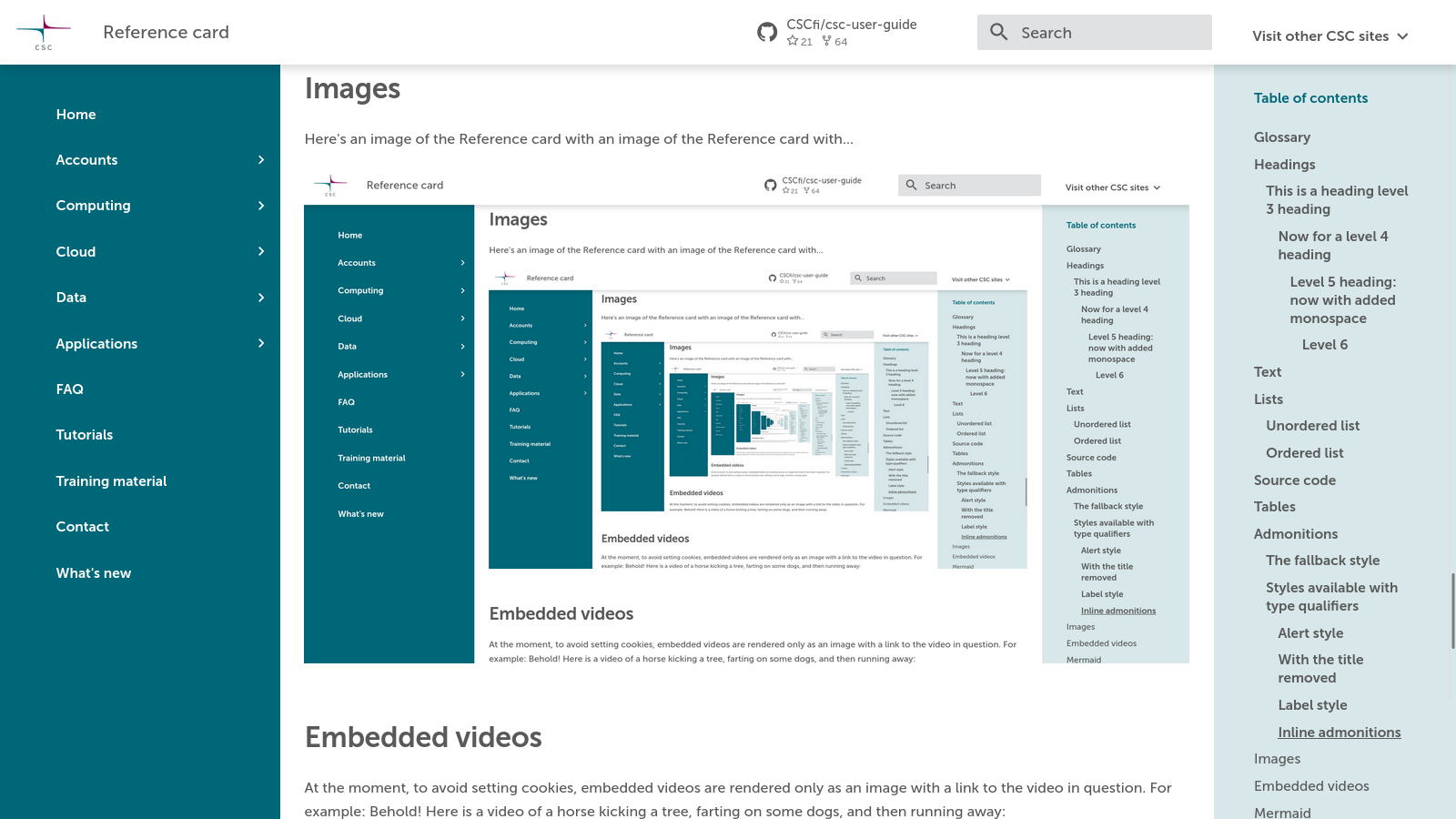
Embedded videos
At the moment, to avoid setting cookies, embedded videos are rendered only as an image with a link to the video in question. For example: Behold! Here is a video of a horse kicking a tree, farting on some dogs, and then running away:
Animations
If you don't need sound (or controls), you can use animations as an alternative for embedded videos. They are used just like static images. Both .gif and .png files work.
Mermaid
%%{init: {'theme': 'neutral' }}%%
graph TD
A(Does your reference card have a Mermaid chart?) -->|Yes| B(Good)
A -->|No| C(Yes, it does.)
C --> |What? No, you can't just... Oh.| BButtons
Docs CSC supports two button variants that try to recreate the look of CSC Design System.
Default button
Outlined button
Tabbed content
Content can be divided into tabs. The first one is visible by default.
There can be any content, like this admonition, under tabs.
| Tables | work | fine | too |
|---|---|---|---|
| just | as | an | example |
It can get quite messy:
You can even have nested tabs under admonition under tabs.
I would recommend against it, though.
Snippets
Files under csc-overrides/assets/snippets/ may be added as snippets on the current page.
Suppose we have two Markdown files, a.md and b.md with the content
Yes, this is _a.md_.
and
Hello from _b.md_!
The file ref/a.md (relative to the base path above) added as a snippet with
--8<-- "ref/a.md"
would look like this:
Yes, this is a.md.
Adding ref/a.md and ref/b.md using
--8<--
ref/a.md
ref/b.md
--8<--
would look like this:
Yes, this is a.md. Hello from b.md!
Snippets also work from inside the source code boxes. For example
```markdown
--8<-- "ref/a.md"
```
would produce
Yes, this is _a.md_.
More examples (untested in Docs CSC) can be found in PyMdown Extensions Documentation.