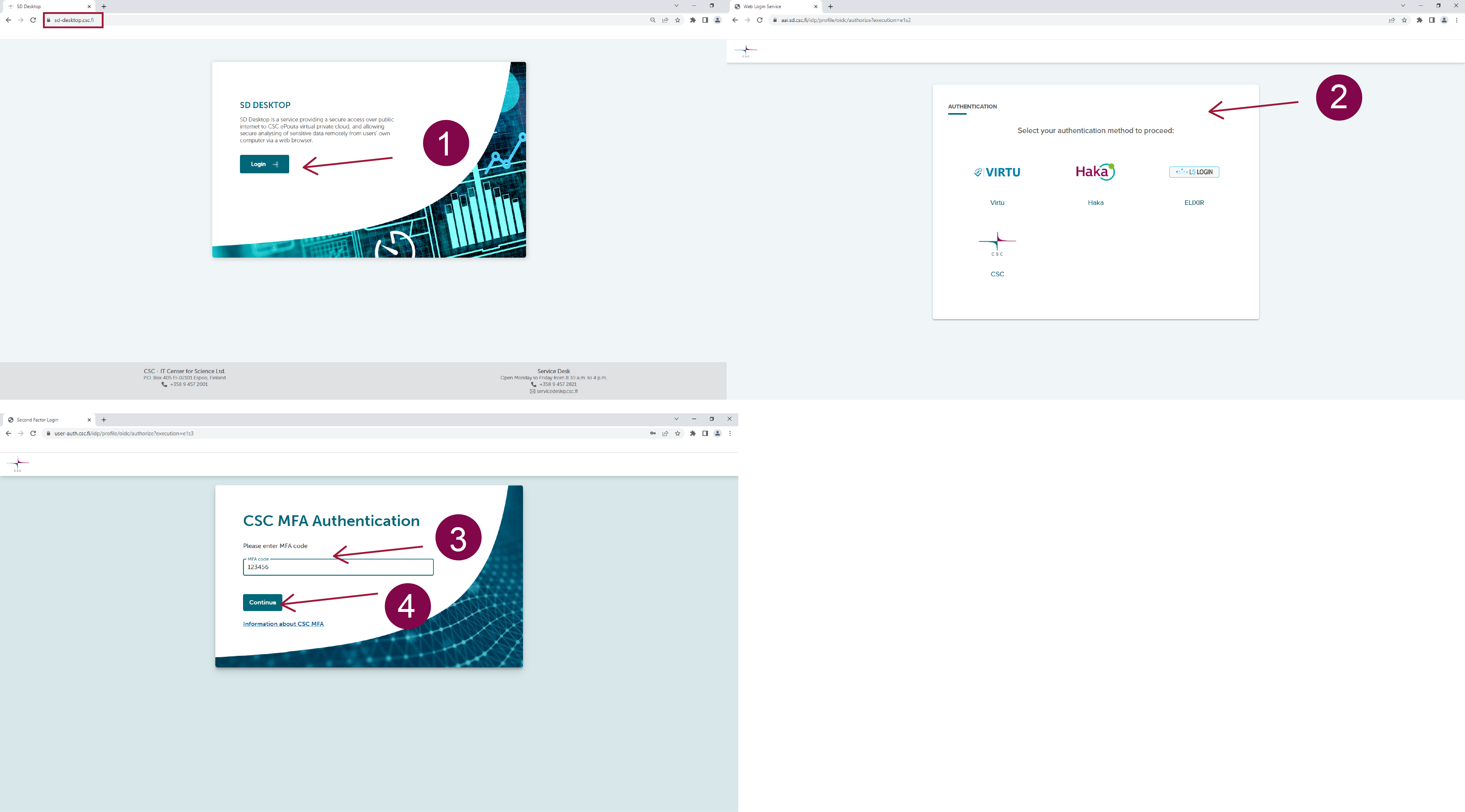Login to SD Desktop
Prerequisites
Step by step
- Go to login page: https://sd-desktop.csc.fi.
- Log in with MyCSC-credentials or Haka. Enter your username and password.
- You need to verify your identity with a second verification step (i.e. Multi-factor Authentication, MFA). Enter the verification code provided via your MFA mobile application (e.g. Google Authenticator)
- Press Continue.