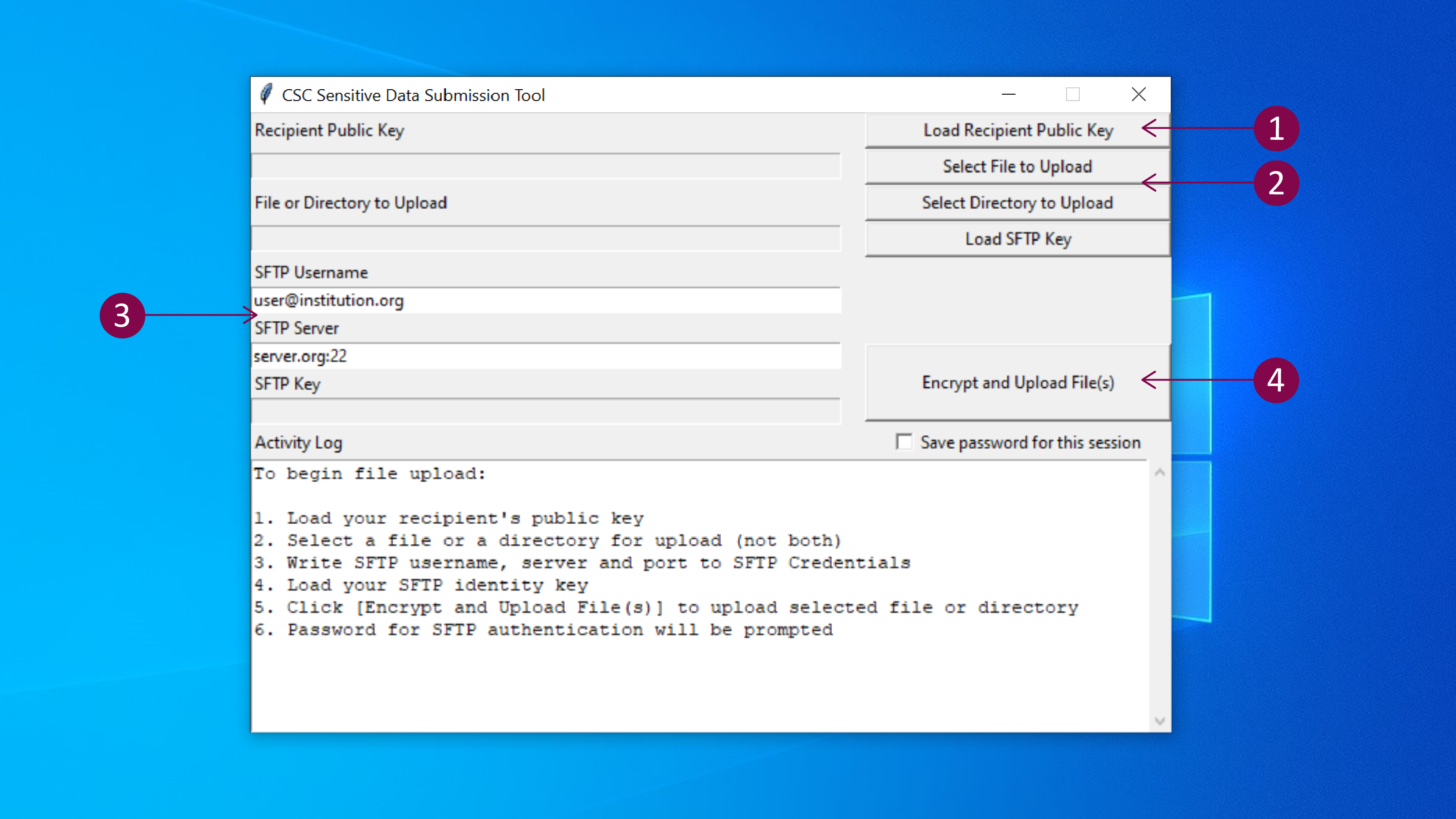Data submission
Below, you will find step-by-step instructions for uploading, describing, and publishing biomedical data via the Finnish Federated EGA. Please be aware that this process can be lengthy (anywhere between one to four months), but we will support you at every step. Requests will be processed in the order they are received.
Note
Before you begin, it's crucial to ensure that a service agreement specific to the Federated EGA service is in place between CSC (as data processor) and your home organization (or data controller). Please make sure, before starting to submit any data, that all the legal agreements are in place. You can do so by contacting CSC Service Desk (subject: Federated EGA) or your home organization's legal services.
Step 1: Legal agreements, Data Access Committee and Policies
Data deposition to the Finnish Federated EGA requires a series of legal agreements: a Service Agreement for Federated EGA and a Data Access Agreement including a Data Transfer Agreement. These agreements, as well as the subsequent access management of the data, are the responsibility of the data controller. The data controller of the submitted data is usually the academic organization that has facilitated the research. The ownership of the data does not change by using this service.
Submitting data to FEGA is covered by the CSC's free-of-charge use cases, but the free use doesn't include a mandatory backup copy of the data. Backup storage can be bought as an additional service within FEGA, or submitting organisation can agree on other storage methods for the backup copy in the contract with CSC. More information about the price of FEGA's internal backup service in the pricing document.
Below, you can find more information about necessary legal agreements and data access management:
-
Service agreement for Federated EGA: your organization (or data controller) must have a specific service agreement with CSC (data processor) before accessing the Finnish Federated EGA service. This service agreement includes the Data Processing Agreement (DPA), which outlines the specifics of data processing, such as its scope and purpose, as well as the rights and duties between the controller and the processor. You need to make sure your organization has the FEGA service agreement before starting the submission process. If your organization doesn't have the agreement, please contact us at CSC Service Desk (subject: Federated EGA).
-
Data Access Agreement: The Data Access Agreement (DAA) is a contract between the Data Access Committee (DAC) and an applicant seeking access to the data for reuse. Through the DAA, the data controller can define conditions and restrictions for data reuse, including policies governing data use, publication, download, and access. The DAA should also include a Data Transfer Agreement (DTA), necessary when researchers from non-EU/non-EEA regions access the data via SD Desktop. DAA and DTA will be included in the data access policies (see the next paragraph). For further information, please contact your home organization's Data Access Committee or legal services. You can find an example template here.
-
Data Access Committee and Policies: Data Access Committee (DAC) and Policies are managed by the data controller. Data access as well as DAC and Policy information are managed in a separate service called SD Apply. Organizations can have general DACs and Policies, which are used for all datasets submitted from the same organization. Only data access application link associated with the dataset will be unique to each dataset. This link is created after your data submission is finalized in FEGA submission portal, and the unique identifier of your dataset is combined to DAC, Policies and application form in SD Apply. To make sure your organization has a suitable DAC and Policies for your dataset, contact your own organization's representatives or CSC Service Desk for further guidance.
Note
Please be aware that your organization might already have the necessary agreements in place with CSC, or templates for Data Access Agreements available. We are here to provide support if additional information is required, CSC Service Desk (subject: Federated EGA).
Step 2: General information of the submission
Submission to the Finnish Federated EGA service starts with contacting the Finnish FEGA helpdesk and providing the general information of the submission.
To begin the submission process, please fill in the general information form with contact information, details about the data submission type and information about the data controller, or provide the same information in an email message. Send the required information via email to CSC Service Desk (subject: Federated EGA). You will receive further instructions.
Note
-
This workflow is specific for submitting datasets to Finnish FEGA. Central EGA and other FEGA nodes have different data submission processes.
-
Data submission might take up to a month or more. Therefore, please get in touch with us well in advance (before submitting your manuscript to a scientific journal). In this way, we can offer proper support and guide you during the entire process.
-
Please use the same email thread throughout the whole submission process.
Step 3: Credentials
Once the legal agreements between the data controller and CSC are finalized, you can register on the EGA webpage to create central EGA credentials. You will receive an activation link via email after your registration has been approved by central EGA. After activating your credentials, contact CSC Service Desk in order to be added as a Finnish FEGA submitter.
Note
Central EGA credentials, including a username (usually this is your email address) and a password, are required for the encryption and data upload to Finnish FEGA and for metadata submission with the submitter portal.
Step 4: Data formats
Before uploading the data to FEGA, you must prepare the datasets and verify the data formats. Some examples of the accepted formats are listed below.
Note
A dataset is usually defined as a set of files belonging to the same experiment and data type. One study can include multiple datasets. Your study may include both sensitive (e.g. human genetic or phenotypic information) and non-sensitive data (e.g. viral sequences, metabolites). Only the sensitive data can be submitted to FEGA. The non-sensitive data can be published openly in appropriate repositories. In this case, the sample accessions generated at the repository should be referenced in the FEGA submission.
Sensitive Data:
-
sequence data: CRAM, BAM, FASTQ, VCF formats
-
metagenomics: EGA has adopted the suite of Minimum Information about any (x) Sequence (MIxS) standards to describe data of this type.
-
phenotypic information: No specific format. Where possible, we recommend using the Experimental Factor Ontologies. To search for the correct ontology terms and to describe your phenotypic data, check the Ontology Lookup Service (OLS) developed by EMBL-EBI.
-
linking files: If non-sensitive datasets belonging to the same study have been submitted to a specific repository, the samples can be linked to sensitive information submitted to FEGA for the same sample. The datasets should have different anonymised sample IDs in each archive. The IDs obtained in the appropriate archive can then be referenced in the FEGA submission. For example, the sample ID can be linked in an additional
.txtfile that can be added to one of the sensitive datasets above.
Note
FEGA doesn't support array data. You can read more information about array based submissions, and how to submit array based datasets on EGA web page.
Non-sensitive data:
Non-sensitive data (or open data) needs to be submitted in appropriate archives. For example, sequences to the ENA European Nucleotide Archive, variants to EVA European Variation Archive, array-based to ArrayExpress – functional genomics data, phenotypes to BioSamples and GWAS summary statistics to the GWAS Catalog.
Note
For more information about data types and formats, check Central EGA webpage or contact us at CSC Service Desk (subject: Federated EGA).
Step 5: Data encryption and upload
Next, you can upload the data to Finnish FEGA. Each file uploaded to Finnish FEGA needs to be encrypted.
Note
The data is encrypted with tools designed to encrypt and share human genetic data according to the Global Alliance for Genomics and Health (GA4GH) standard.
You can carry out the encryption and upload steps using:
- Option 1 - Fi-FEGA upload application. The Fi-FEGA upload application (graphical user interface, GUI) can be used to encrypt and upload files or folders automatically to Finnish FEGA.
or
- Option 2 - Command-line interface. Data encryption with crypt4gh CLI and data upload with sftp CLI. If you prefer to use the command-line interface, you can find information on the encryption and upload steps below.
Option 1 - Fi-FEGA upload application
-
You can download the Fi-FEGA upload application specific to your operating system from the GitHub repository: Linux, Mac or Windows, select from the sdagui options. After downloading and unzipping the file, you can find the application in your download folder. When you open the application, you might encounter an error message. In this case, click on More info and verify that the publisher is CSC-IT Center for Science (or in Finnish: CSC-Tieteen tietotekniikan keskus Oy) and click on Run anyway.
-
Next, download the Finnish FEGA public encryption key.
-
Open the upload application and click on Load recipient public key. This opens a file browser that you can use to select the Finnish FEGA public encryption key (
fega-pubkey-c4gh.pub). Next, click on Open. -
Click on Select file to upload or Select directory to upload to upload a single file or an entire folder.
-
Next, you need to fill in the SFTP (or secure connection) credentials, which correspond to your Central EGA account username. In SFTP Username, write your EGA username (usually this is your email address). In SFTP Server, write the following:
admin.sd.csc.fi:50529. Loading an SFTP key is not required for data uploads to FEGA. -
Click on Encrypt and upload files. The tool will ask the SFTP Passphrase, which corresponds to your Central EGA account password. After clicking on OK, the application will start the data encryption and upload.
-
The application is not provided with a progress bar. Data encryption and upload can take minutes or up to several hours, depending on the size of the dataset. Data upload is successfully finished when the activity log in the application visualises the following message:
Disconnecting SFTP. SFTP has been disconnected.When the process is complete, you can see the files in the submitter portal by going to the Files page from the top right corner menu.
Option 2 - Command line interface
Data encryption with crypt4gh CLI:
-
Python 3.6+ is required to use the Crypt4GH encryption utility. If you need help with installing Python, please follow these instructions.
-
Open a terminal and install Crypt4GH directly with pip tool:
-
To encrypt a file with the Finnish FEGA public encryption key use
crypt4gh encryptcommand:Where the syntax
--recipient_pkdefines the public key used to encrypt the data. In this case, Finnish FEGA public key.example_file.txtdefines the input file andexample_file.txt.c4ghoutput encrypted file.
Data upload with SFTP CLI (default in Linux and MacOS):
-
Open a terminal and open the SFTP connection with the following syntax, where
ega_useris the EGA credentials username (usually this is your email address):For the password, use your Central EGA account password.
-
Transfer the encrypted files or directory with the put command, when you are connected to sftp.
Data upload can take minutes or up to several hours, depending on the size of the dataset.
-
Wait for the process to be completed before closing the connection. When the process is complete, you should see the files in the submitter portal by going to the Files page from the top right corner menu. After you have confirmed that the process has completed, you can close the SFTP connection with
exitcommand. It is important to disconnect when you have finished the upload.
Step 6: Metadata submission
Next, you can describe all the information related to your study, i.e. non-sensitive public metadata, by using the Finnish FEGA submitter portal. The public metadata will be published on the EGA website to facilitate data discovery and re-use.
You can get an introduction to the submitter portal from the video below or by taking the tour available in the portal by clicking the yellow book icon in the top right corner while you are logged in.
Log in to the submitter portal by using the EGA credentials (username: usually your email address, and password).
Using the submitter portal, you can register the following metadata objects:
-
Study. Information about the sequencing study.
-
Samples. Information about the sequencing samples in the experiment or analysis. You can also do a batch upload for samples.
-
Experiments. Information about the sequencing methods, protocols, and machines.
-
Runs. Information about the files containing the raw data generated in a run of sequencing. Samples, experiments, and files are linked through runs. Appropriate objects for FASTQ and BAM/CRAM submissions. You can also do a batch upload for runs.
-
Analysis. References the analysis files, which can include processed data (VCF), specific type of raw data (BAM/BAI or CRAM/CRAI) or phenotypic information. Associated with samples and study. The analysis is an EGA specific metadata object that links Samples to Files. If you don't have any analysis files, you can proceed without Analysis metadata.
-
Dataset. Contains the collection of data files organized under runs and/or analyses and to be subject to controlled access. Associated with Policy (including access application link), which is created by CSC helpdesk.
When you have filled in all metadata, you can finalize the submission, and the submission will move to Finnish FEGA helpdesk for approval and release. After data release, each of these objects will be assigned with a permanent identifier or unique accession number.
Note
-
Dataset specific Policy item for the metadata submission need to be created separately by CSC helpdesk before it can be selected in the submitter portal. This Policy metadata item links the dataset to the data access application created by your organisation in SD Apply (see Step 1).
-
Study, Samples, and Experiment metadata can be registered before uploading files, while Run and Analysis objects cannot be registered before the files have been uploaded to Finnish FEGA. You can choose Policy for your submission only after you have registered all the other metadata, while you are registering Dataset metadata.
Step 7: Data release
To have your submission approved and released, write to CSC Service Desk to confirm that the submission can be released.
CSC helpdesk will complete the release process. You will receive confirmation of successful submission and accessions suitable for publication, grants, etc. from the CSC helpdesk.
Note
If someone wants to apply access to your dataset stored in Finnish FEGA, they must click the dataset application link on the EGA website. The link will direct the user to the application form in SD Apply. SD Apply is a service for applying and managing access rights to sensitive datasets stored at CSC. There is a separate guide for applying data access.