Rahti Templates
Warning-label
This version of Rahti is deprecated. The projects need to be migrated from Rahti 1 platform to the new Rahti 2 production platform by June 2024. Please consult the migration guide for more information.
Rahti 1 supports templating service deployment code allowing its re-use. The templates documented here are available to be launched on the Rahti 1 Service Catalog.
The Service Catalog also lists default templates bundled with OKD which are not documented here.
How to launch a template using the CLI
First, list the templates available:
oc get -n openshift templates
Then, describe the template, so we know the list of parameters:
oc describe -n openshift template minio
Finally launch the template, for each required parameter a value must be set:
oc process openshift/minio -p ACCESSKEY=FGH \
-p SECRETKEY=DFGHJKLA \
-p CLUSTER_NAME=good-name \
-p DOMAINSUFFIX=rahtiapp.fi \
-p PVCNAME=minio-default-volume \
-p STORAGE_SIZE=1Gi
Templates
Minio
This template is for deploying a private S3 API supporting object store Minio. The template creates a single pod deployment for Minio from minio/minio public container image. The application uses a persistent volume as a backend data storage. The volume size is provided as a template parameter for a newly created persistent volume. If an existing volume of the given name exists then a new one will not be created and Rahti 1 will issue an error message but the Minio instance will still utilize the existing volume. Please follow Minio User Guide for usage of Minio object store. And for documentation about the template itself, please go to https://github.com/CSCfi/Minio-OpenShift/.
Apache Spark

Deploys Apache Spark cluster with Jupyter Notebook/Lab. For more information regarding the usage of this setup (including information of different variables), the documentation is currently available at https://github.com/CSCfi/spark-openshift.
Apache Airflow

Apache Airflow (or simply Airflow) is a platform to programmatically author, schedule, and monitor workflows. The workflows are defined as code, so that they become more maintainable, versionable, testable, and collaborative. Airflow is used to author workflows as directed acyclic graphs (DAGs) of tasks. The Airflow scheduler executes your tasks on an array of workers while following the specified dependencies. The rich user interface makes it easy to visualize pipelines running in production, monitor progress, and troubleshoot issues when needed. The documentation is currently available at https://github.com/CSCfi/airflow-openshift/
Rocket chat
Rocket.Chat is a Web Chat Server, developed in JavaScript, using the Meteor full stack framework. It is a solution for communities and companies wanting to privately host their own chat service or for developers looking forward to build and evolve their own chat platforms.
Prometheus and Grafana
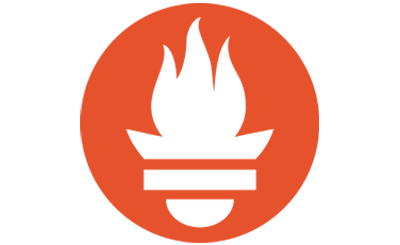
The template deploys Prometheus and Grafana for monitoring pods running in the same Rahti 1 namespace. Prometheus is a systems and service monitoring system. It collects metrics from configured targets at given intervals, evaluates rule expressions, displays the results, and can trigger alerts when specified conditions are observed. Grafana is an open source visualization and analytics software. It allows you to query, visualize, alert on, and explore your metrics no matter where they are stored. It provides tools to turn time-series database (TSDB) data into graphs and visualizations. The documentation is currently available at https://github.com/CSCfi/grafana-prometheus-template
JupyterHub

There are two templates for deploying JupyterHub on OpenShift depending on the authentication method used (GitHub OAuth or Native authenticator). JupyterHub brings the power of notebooks to groups of users. It gives users access to computational environments and resources without burdening the users with installation and maintenance tasks. Users can get their work done in their own workspaces on shared resources which can be managed efficiently by system administrators. The documentation is currently available at https://github.com/CSCfi/jupyterhub-template. By default, the template uses our prebuild JupyterHub and Notebook docker images. However, if you plan to customize the JupyterHub and Notebook docker images, you can find the how-to instructions in the README found at https://github.com/CSCfi/jupyterhub-quickstart.

