Blender
Blender is a free, open source 3D creation suite which supports a variety of visualization use cases, such as 3D pipeline-modeling, rigging, animation, simulation, rendering, compositing and motion tracking, even video editing and game creation.
Available
- Puhti: 3.2, 3.6
- LUMI: 3.5.1
License
Blender is Free Software. You are free to use Blender for any purpose, including commercially or for education under Blender's GPL license.
Usage
You need accelerated graphics to work with Blender efficiently.
Puhti
- Connect to the Puhti web interface.
- Select the Accelerated Visualization app of the web interface and specify the required resources.
- Click the Launch button. Your job is placed in the queue, and once it has been allocated resources, click Launch Accelerated Visualization.
- Launch Blender from Applications > Visualization > Blender (or search for it using the Application Finder). Launching the software may take a few seconds, so be patient.
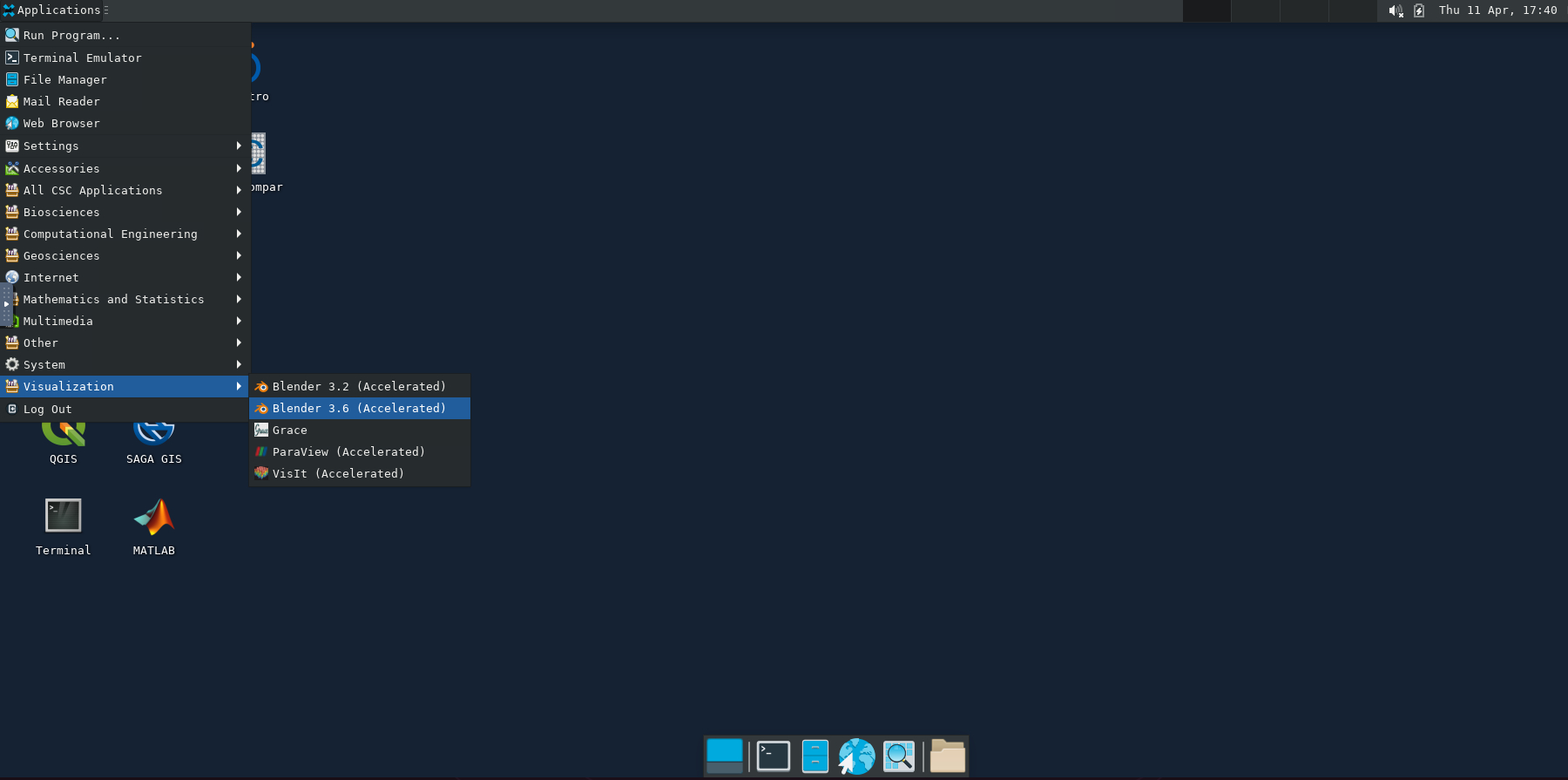
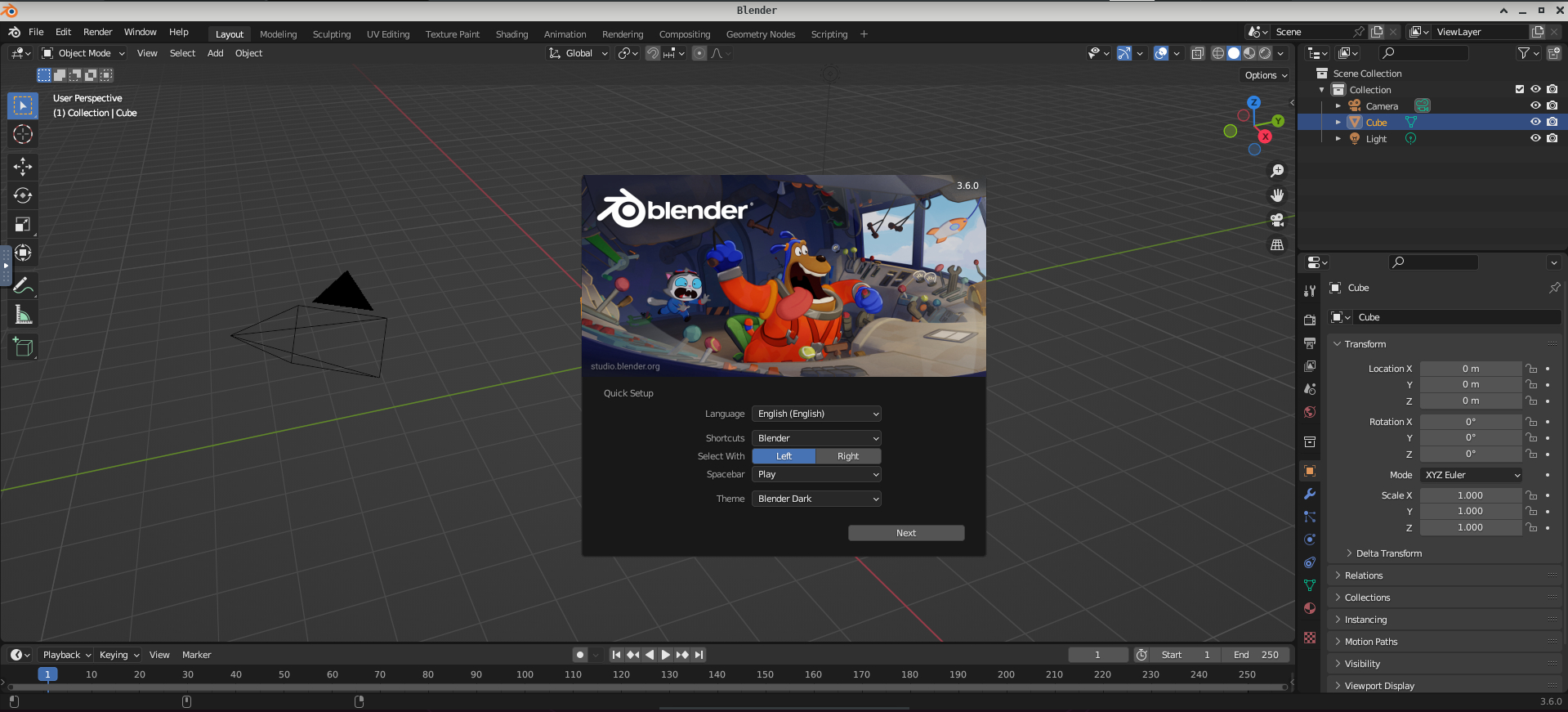
LUMI
Blender can be used on LUMI via the regular Desktop application in the LUMI
web interface. You need to select the lumid partition when launching the app.
For more details, see the
LUMI user guide