How to add docker hub credentials to a project
Since 2nd November 2020, docker hub has imposed a rate limit for image pulls. For Rahti 2 this means a limit of 200 pulls every 6 hours. This limit can be easily reached and it prevents new applications to be deployed if the image is in docker hub.
The error looks like this:
Pulling image "docker.io/centos/python-38-centos7@sha256:da83741689a8d7fe1548fefe7e001c45bcc56a08bc03fd3b29a5636163ca0353" ...
pulling image error : toomanyrequests: You have reached your pull rate limit. You may increase the limit by authenticating and upgrading: https://www.docker.com/increase-rate-limit
The solution involves using both the Web UI and the client:
-
First, you need a docker hub account. It can be a free account. In this case you will still have rate limits, but only the pulls you have done using your credential will be taken into account for the rate limit. Paid accounts have no limit.
- You will need a TOKEN, go to https://hub.docker.com/settings/security and create a token. You will be able to see when the token was last used. Also you can create several tokens, and use them in different projects, increasing security.
-
Secondly, navigate to the Web UI and select developer view. On the left navigation, select Secrets.
-
On upper right, click "Create" menu, and select "Image pull secret". Set the following values:
- Secret name = give it a clear name, this will be used later
- Authentication type = "Image Registry Credentials"
- Registry server address = "docker.io"
- Username = your docker user name
- Password = your docker token
- Email = your docker email
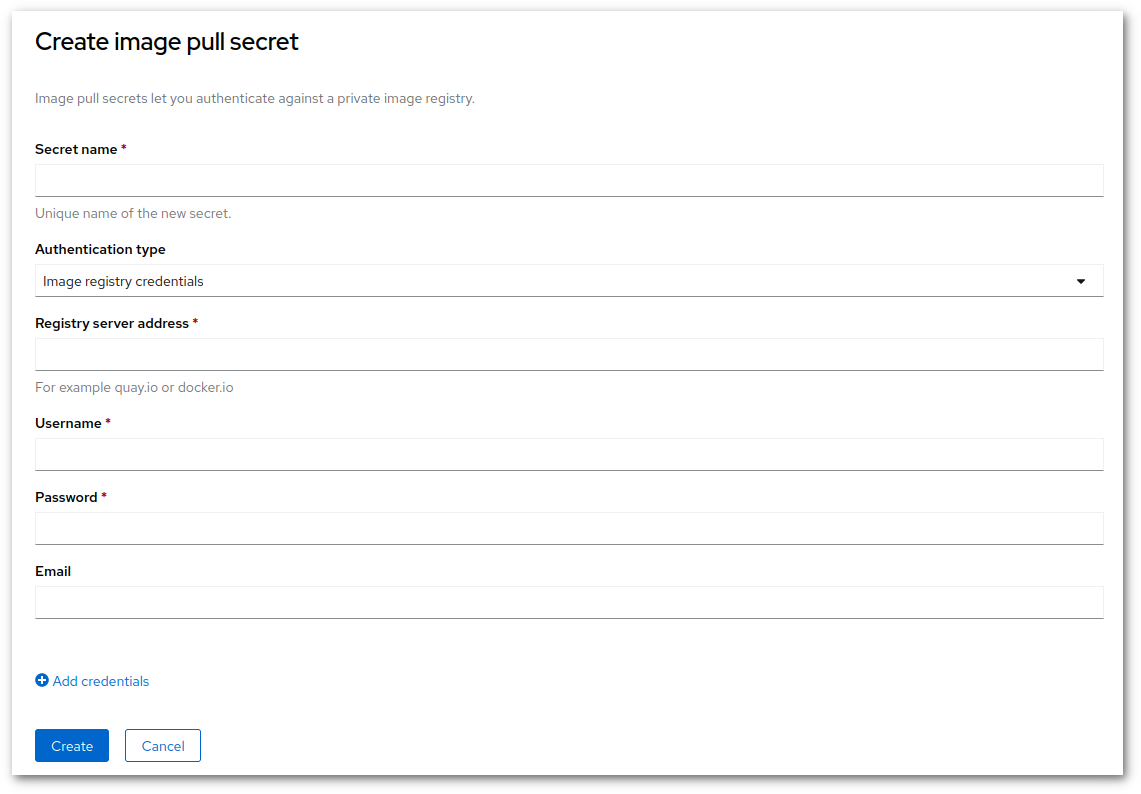
-
Verify values are correct and select "Create".
-
Next we'll go to command line. Log in and use following commands to link credentials to service accounts:
$ oc -n <project-name> secrets link builder <secret-name>
Note: Substitute
Troubleshooting
If the error persists, you may check two things:
-
From https://hub.docker.com/settings/security you will be able to see when the token was last used. Please check that if the time there matches the last time it should have been used.
-
Check that the links between the secret and the service accounts are there:
$ oc -n <project-name> describe sa builderNote: Substitute
place holder with actual project name (without <>). -
Check the Pod used for the build and double check that the secret you created is indeed used:
$ oc get pod
NAME READY STATUS RESTARTS AGE
my-hello-1-build 0/1 Error 0 5h
my-hello-2-build 0/1 Error 0 1h
Both Pods above are failed builds. Their are named in the following way:
<buildname>-<number>-build
Take the last build, in this case my-hello-2-build. describe its status and look for the Volume mounts:
$ oc describe pod my-hello-2-build
(...)
Mounts:
/tmp/build from buildworkdir (rw)
/var/run/crio/crio.sock from crio-socket (rw)
/var/run/docker.sock from docker-socket (rw)
/var/run/secrets/kubernetes.io/serviceaccount from builder-token-r5zp8 (ro)
/var/run/secrets/openshift.io/pull from estivadores-secreto2-pull (ro)
/var/run/secrets/openshift.io/push from builder-dockercfg-kn8h6-push (ro)
In the code above we can see that the pull secret used was estivadores-secreto2-pull. We can double check that the path was used for pulling by:
$ oc describe pod my-hello-2-build | grep PULL_DOCKERCFG_PATH
PULL_DOCKERCFG_PATH: /var/run/secrets/openshift.io/pull
and see that our secret was mounted in that path.
In case you need more information, please consult the upstream image pull secrets upstream documentation.