Jumphost in cPouta
Introduction
The purpose of a jumphost in an infrastructure is to allow access from the external to several machines without giving them a public IP (Floating IP).
You can configure one machine with a public IP and access the other machines from the jumphost. This unique machine with a public IP is a gateway to the internal network.
Here is a schema:
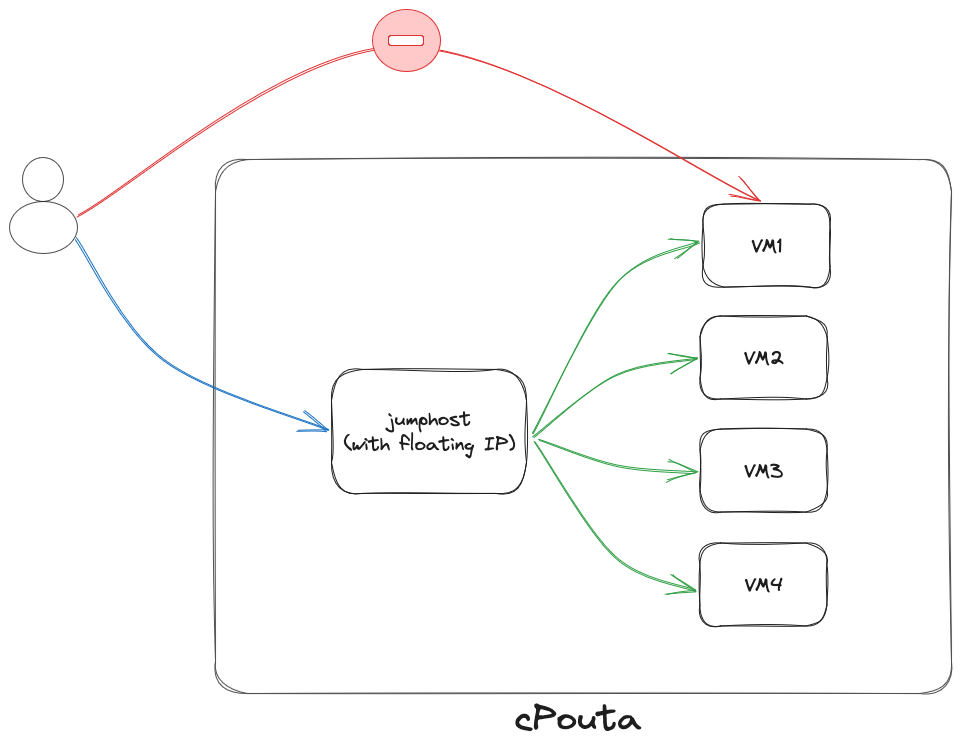
How to create a jumphost?
You can find a template in our GitHub repo: jumphost CSC. Read carefully the instructions provided in the repo.
Keep in mind that we provide a basic template. You can clone and edit it for fulfilling your needs.
Explanations
Two extra folders need to be created: files and keys.
In the files folder, you need to copy your public key used to connect to the instances. It can be the public key you use every time in cPouta or it can be a new key. Don't forget to upload it to your cPouta project.
In the keys folder, you need to copy all the public keys of the users you want to authorize to connect to the different instances. Ansible will look to the keys folder.
Here is the part of the code:
- name: Set authorized key taken from files
authorized_key:
user: "ubuntu"
state: present
key: "{{ lookup('file', item) }}"
with_fileglob: "keys/*"
tags:
- keys
It means to deploy Ubuntu images. If you want to use it with CentOS machines, don't forget to edit the file all.yaml and the values of os_image and user.
To run the playbook, type this command:
ansible-playbook main.yaml
Look at the README.md file in the GitHub repository for more details.